
Smooth v1.3: Added 3 New Divi Header Templates (Free Download)
The Smooth Divi Header Templates Pack has just hit the double digits – a perfect 10 headers to choose from! Upgrade your Divi website look effortlessly and for FREE now!

The Smooth Divi Header Templates Pack has just hit the double digits – a perfect 10 headers to choose from! Upgrade your Divi website look effortlessly and for FREE now!

Introducing Shoppy – a FREE Divi eCommerce header templates pack created exclusively for Divi WooCommerce websites. Available to all our subscribers now!

The Smooth Divi Headers Templates Pack has just been updated with 4 new header templates. Upgrade your Divi website header effortlessly and for FREE now!

Download 6 New Divi MadMenu Header Templates and Start Using Them Now!
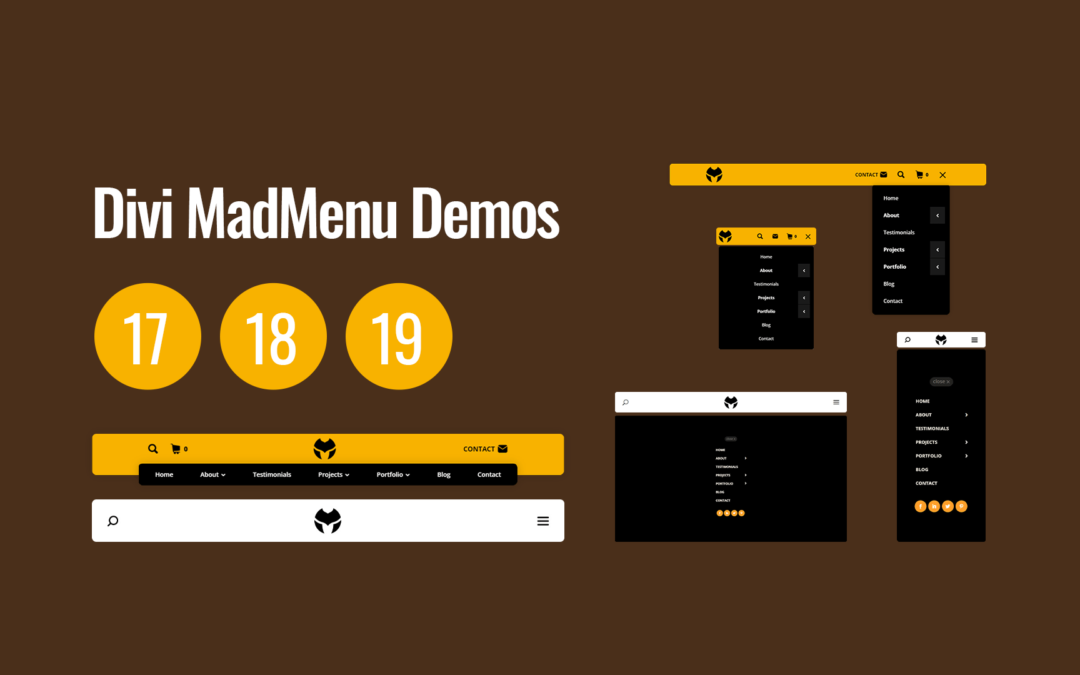
Download Divi MadMenu Header Templates #17, #18 and #19: Fullscreen, Vertical and Horizontal Headers.
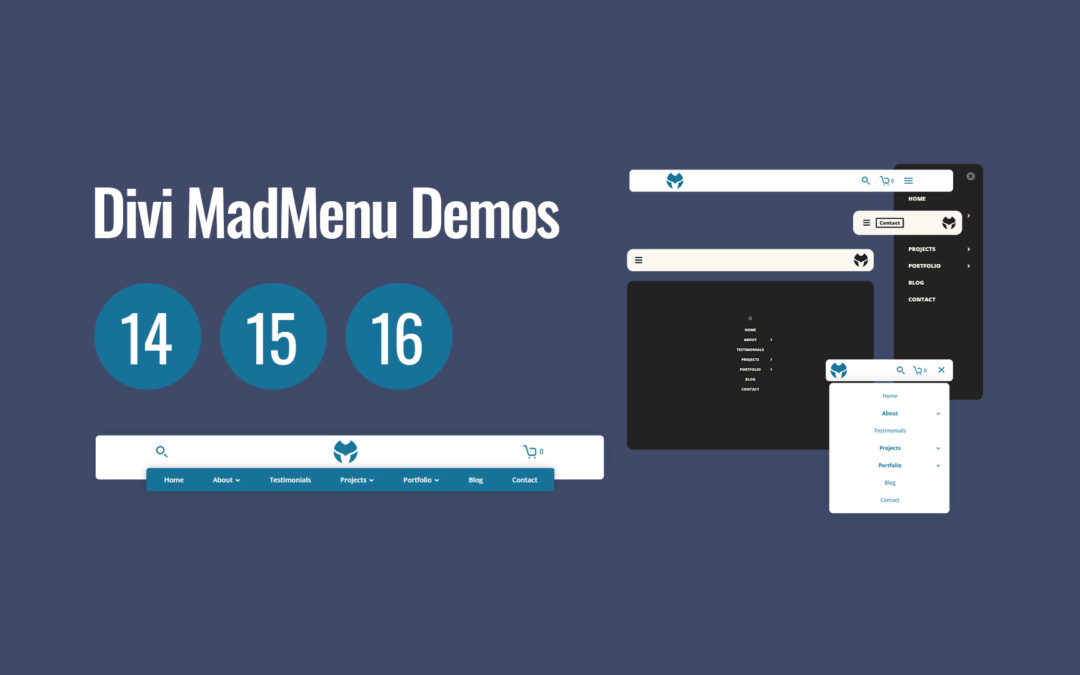
Download Divi MadMenu Header Templates #14, #15 and #16: Fullscreen, Vertical and Horizontal Headers.
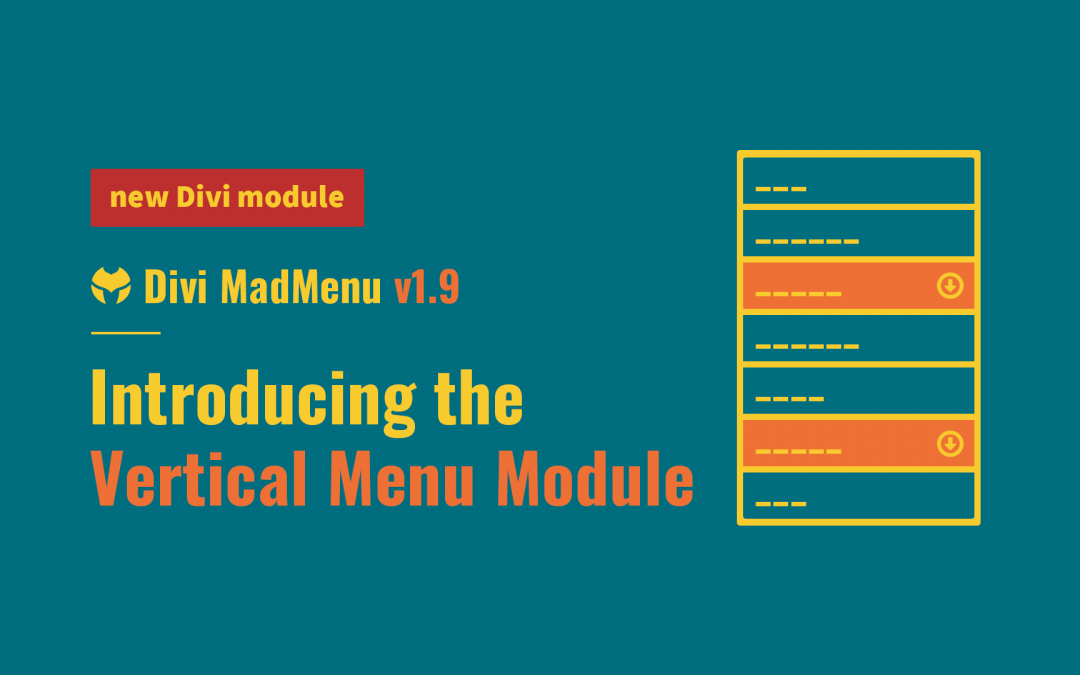
Introducing the brand new MadMenu Vertical Menu module allowing to create vertical navigations anywhere in a Divi layout.
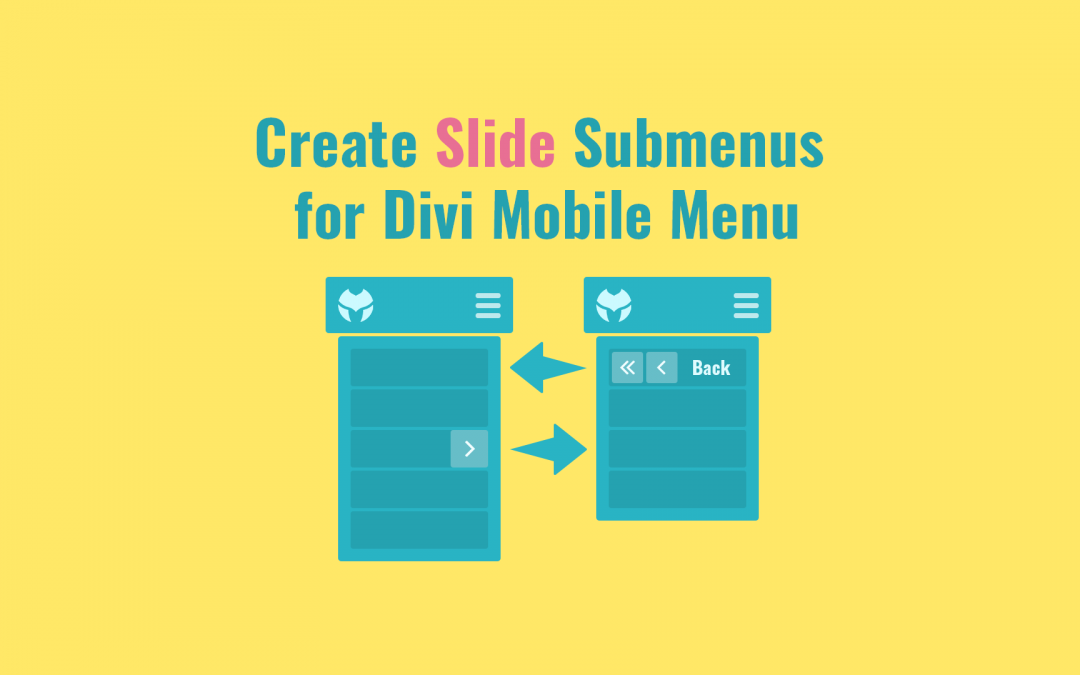
In this tutorial we’ll learn how to create the slide submenus for Divi mobile menu with a few clicks using the Divi MadMenu extension.
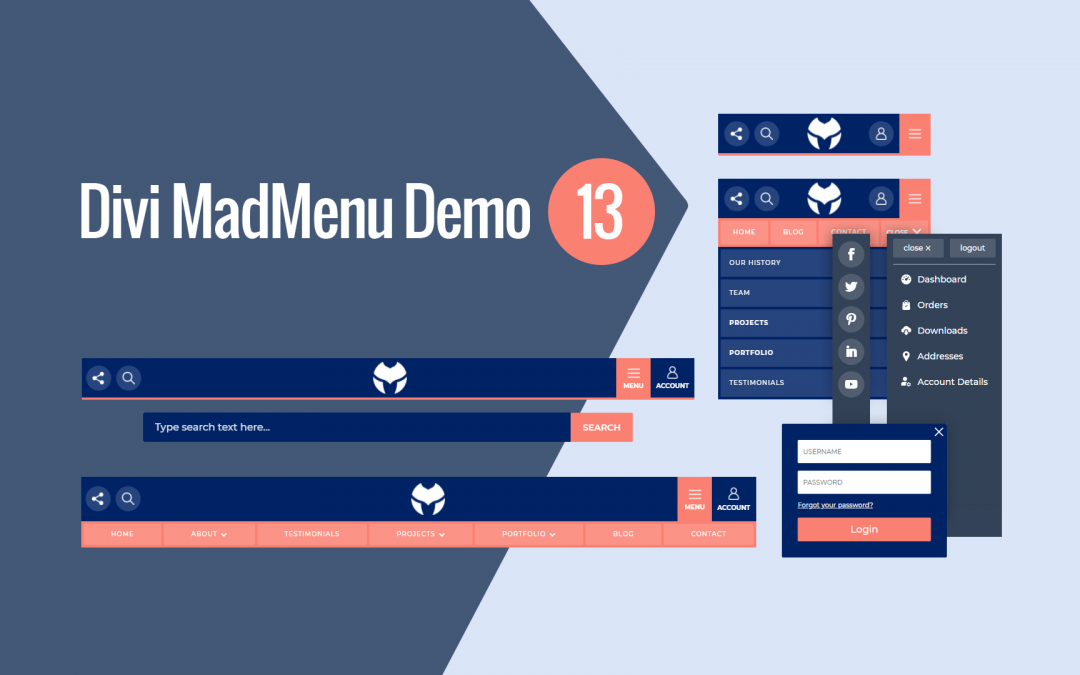
Divi MadMenu Header Template #13 features a horizontal slide-in menu, popup login form, user account menu, social icons and search form.
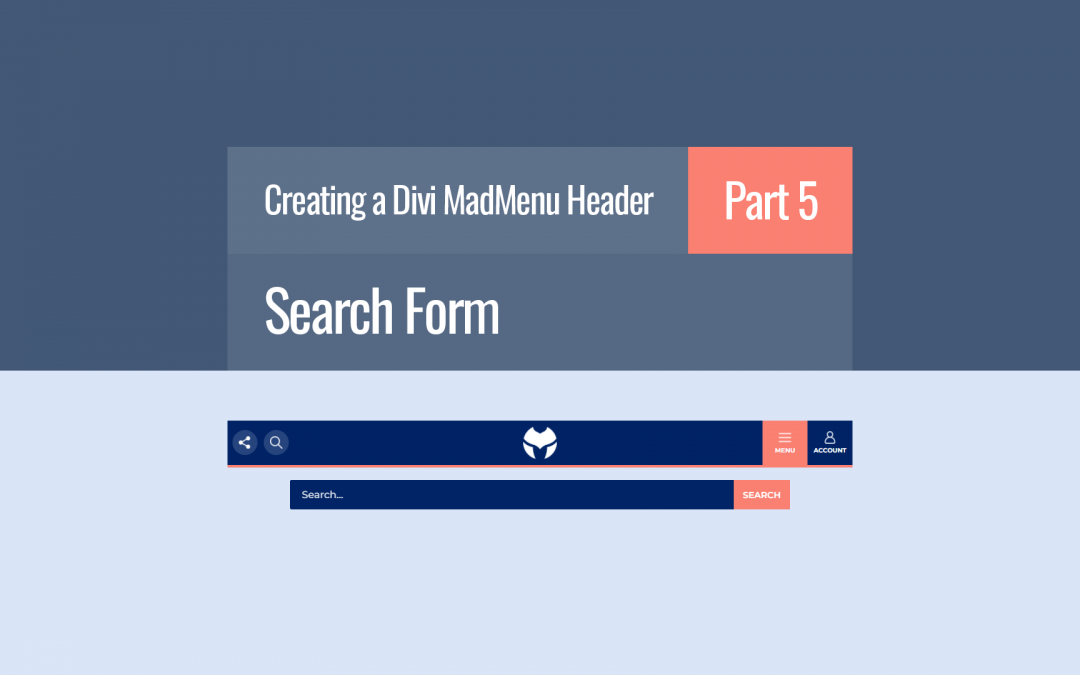
In this tutorial we’ll add the Search form to the Divi MadMenu header which will be sliding in from top when the user clicks the header search button.