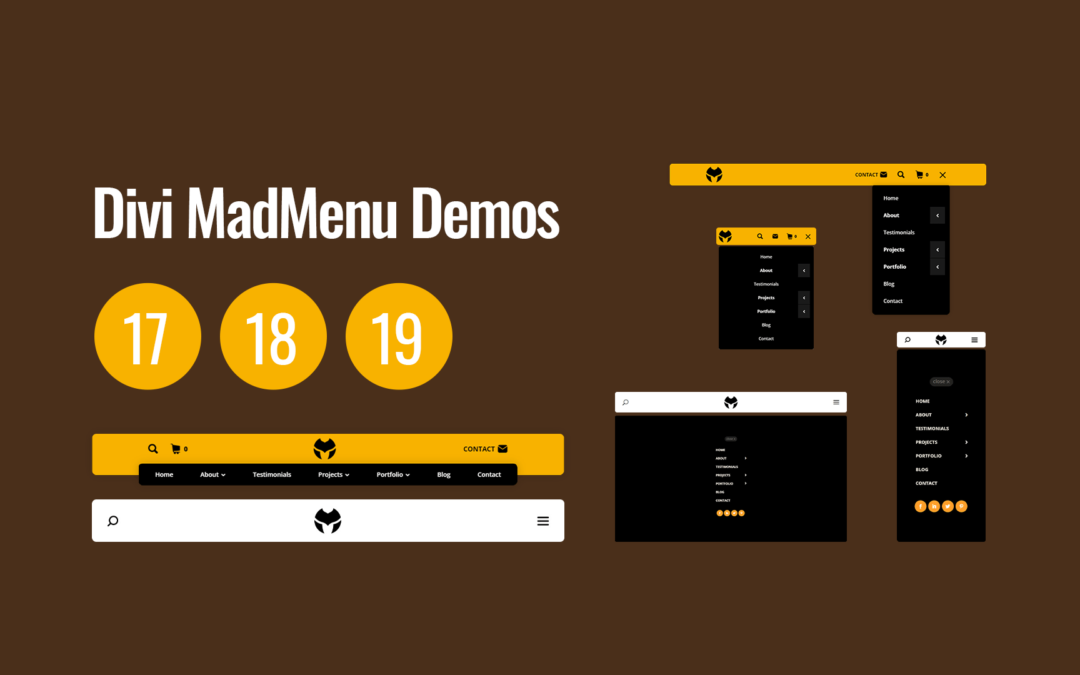
Divi MadMenu Header Templates #17, #18 and #19
Download Divi MadMenu Header Templates #17, #18 and #19: Fullscreen, Vertical and Horizontal Headers.
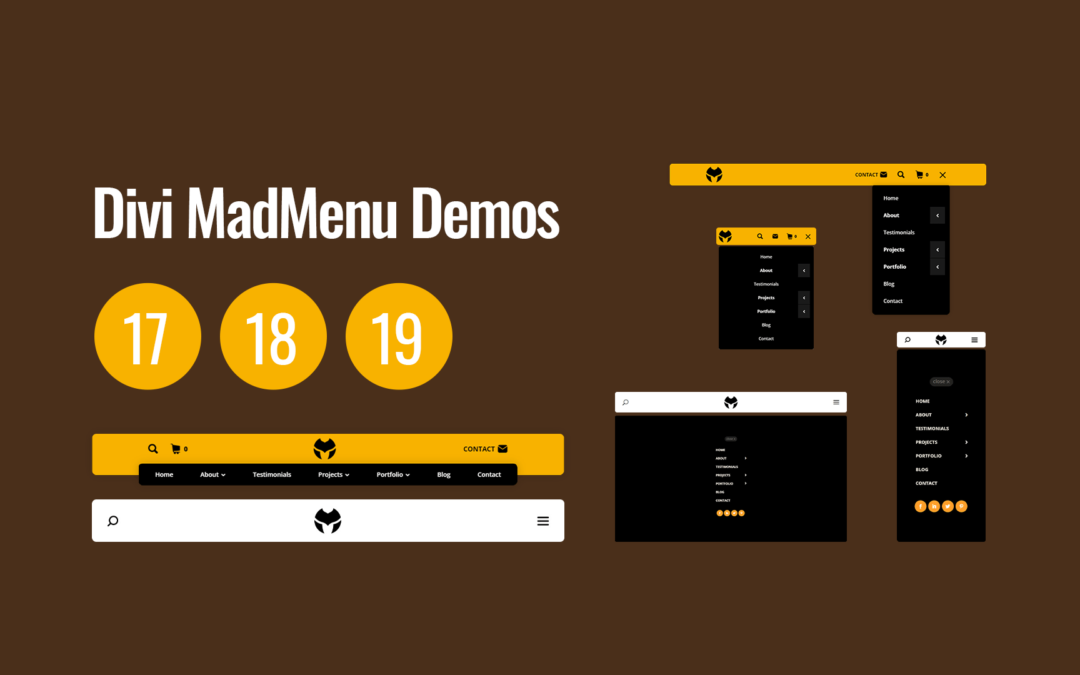
Download Divi MadMenu Header Templates #17, #18 and #19: Fullscreen, Vertical and Horizontal Headers.
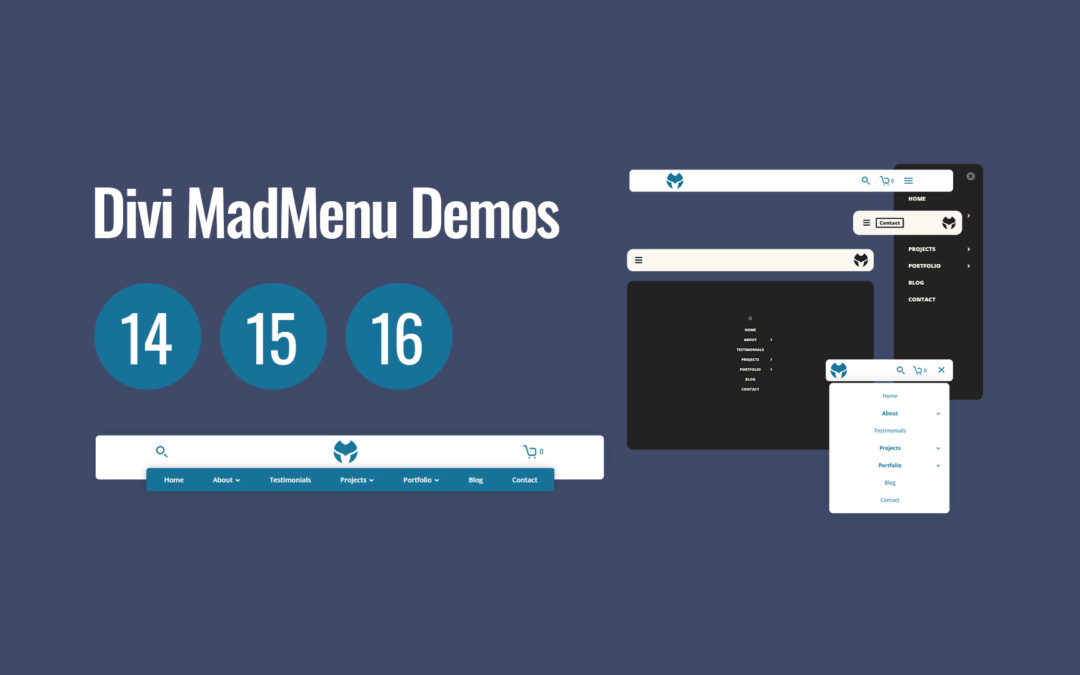
Download Divi MadMenu Header Templates #14, #15 and #16: Fullscreen, Vertical and Horizontal Headers.

Download FREE Divi CTA Sections Expanding On Scroll.

In this tutorial we’ll learn how to create Divi CTA sections expanding on scroll using the Intersection Observer API.
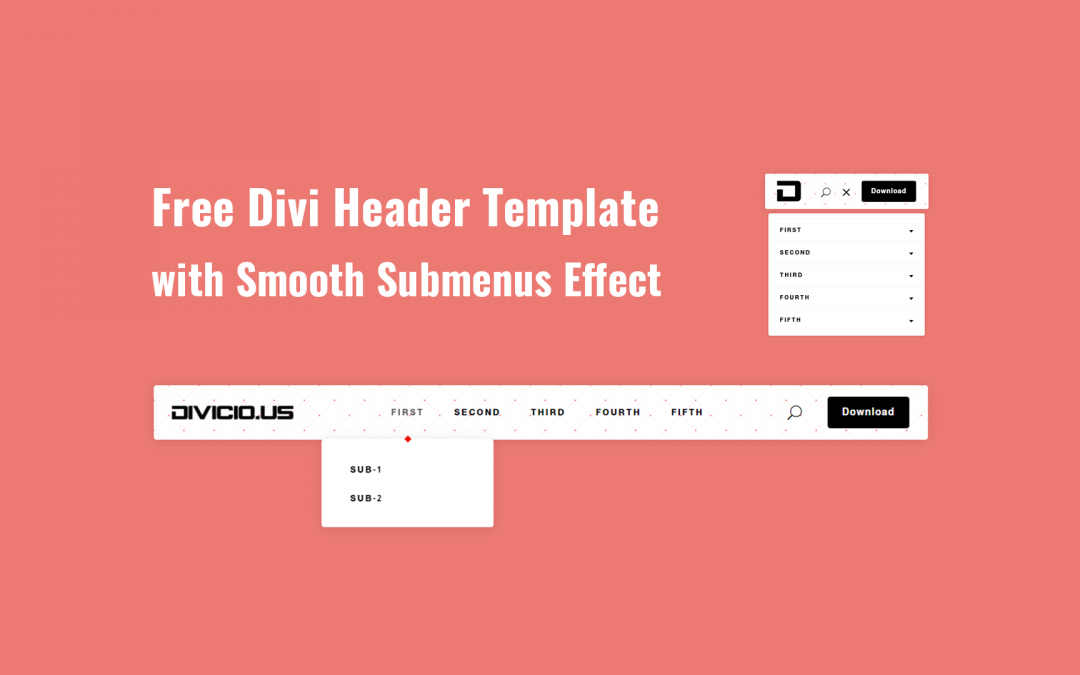
Free Download: Divi header template with smooth submenus effect, collapsed mobile menu submenus, CTA button and responsive design.
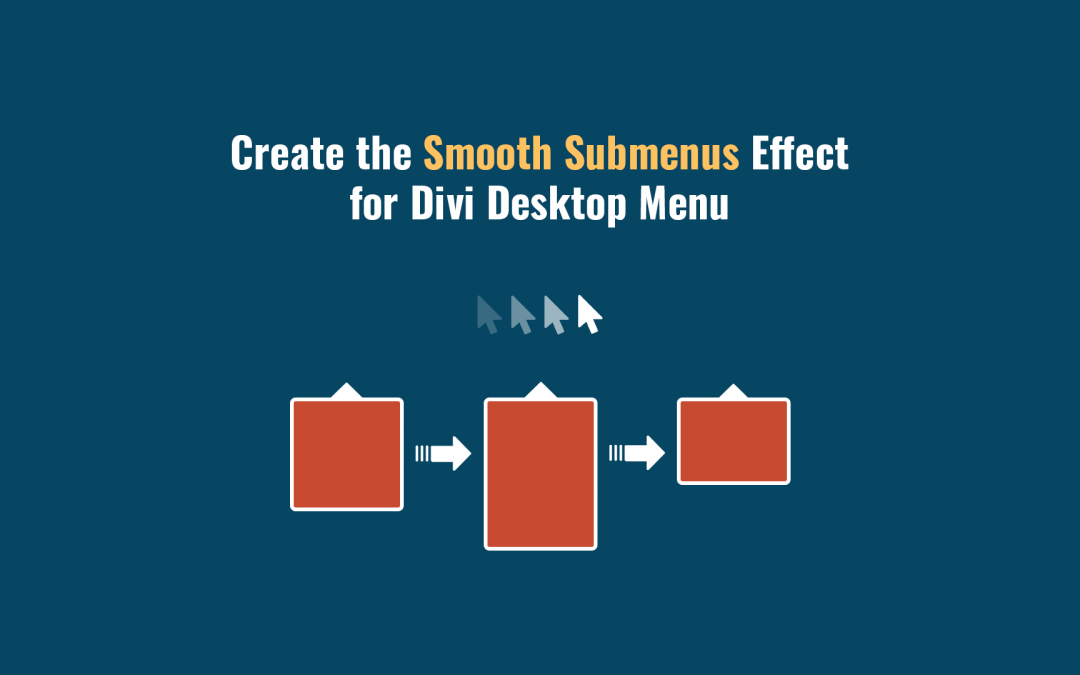
In this tutorial we’ll be creating the smooth submenus hover effect for Divi desktop menu submenus.
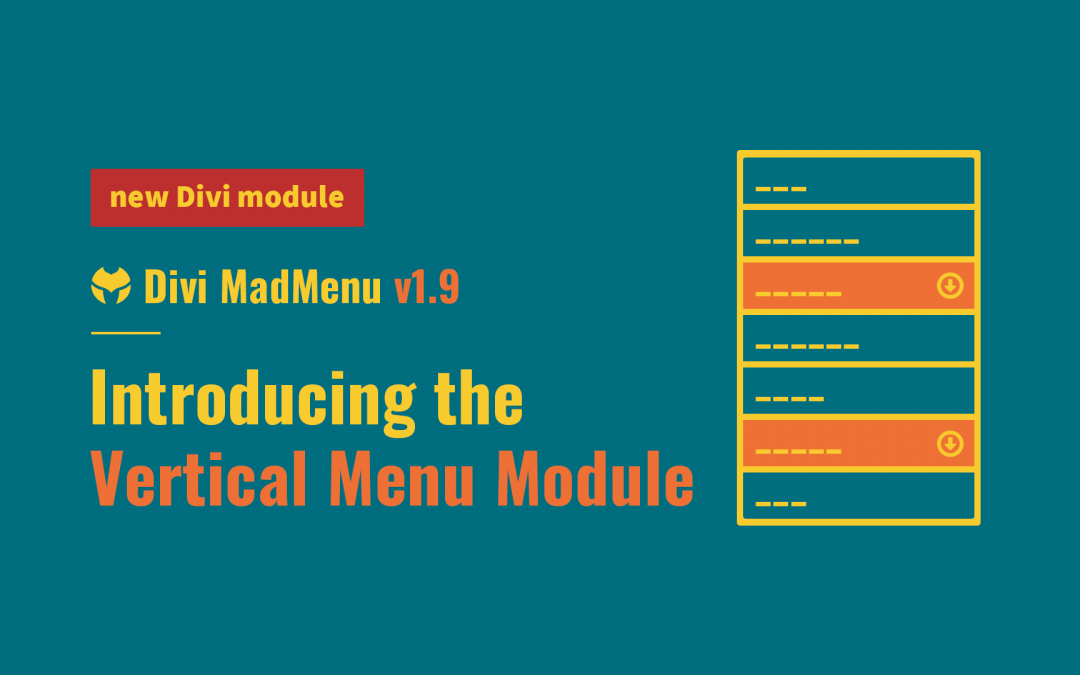
Introducing the brand new MadMenu Vertical Menu module allowing to create vertical navigations anywhere in a Divi layout.
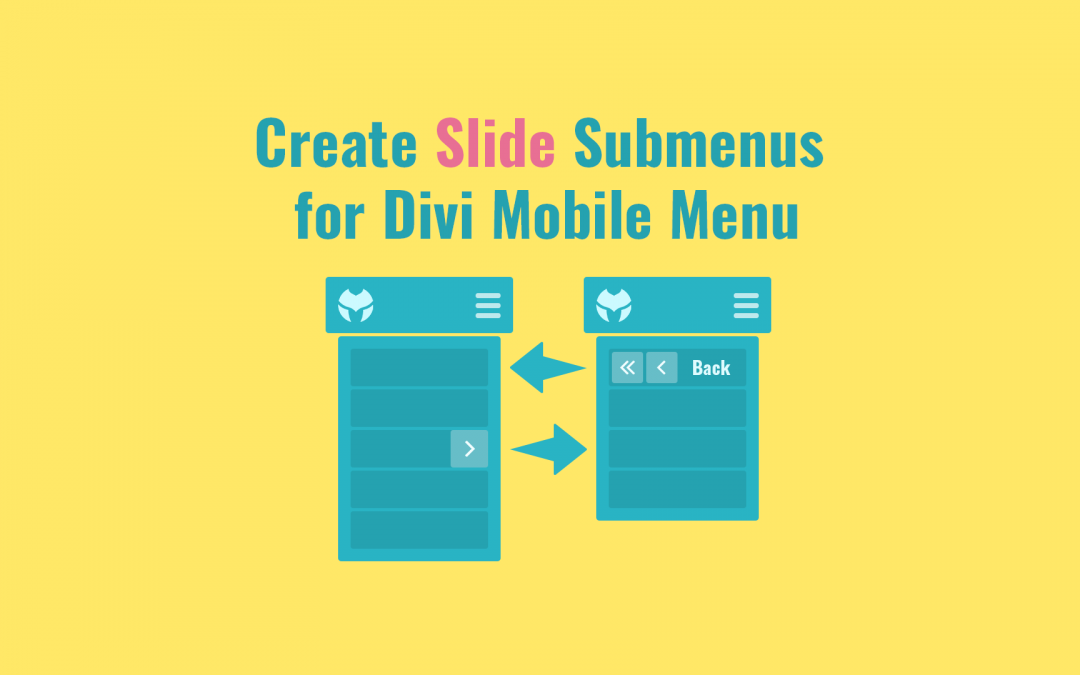
In this tutorial we’ll learn how to create the slide submenus for Divi mobile menu with a few clicks using the Divi MadMenu extension.
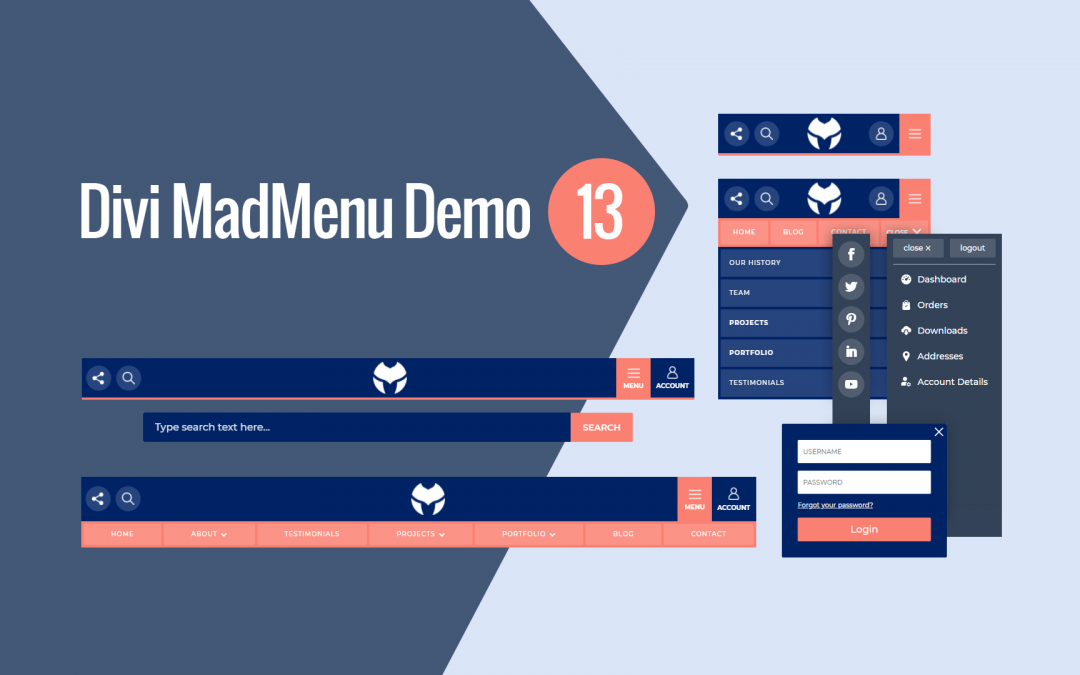
Divi MadMenu Header Template #13 features a horizontal slide-in menu, popup login form, user account menu, social icons and search form.
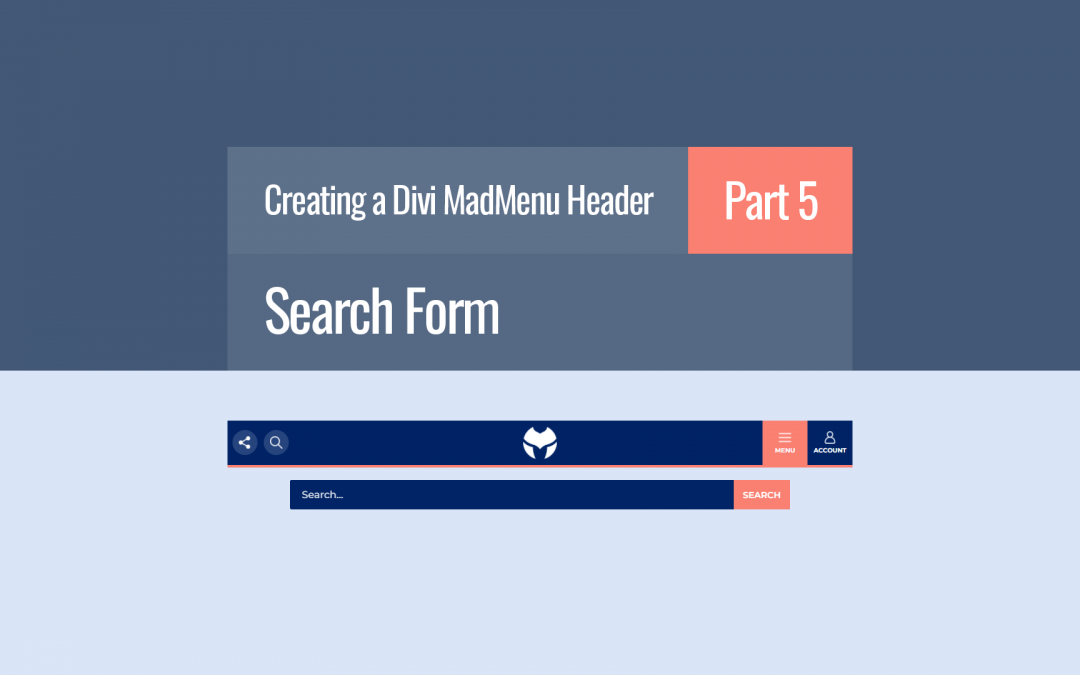
In this tutorial we’ll add the Search form to the Divi MadMenu header which will be sliding in from top when the user clicks the header search button.