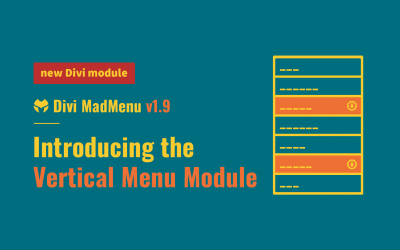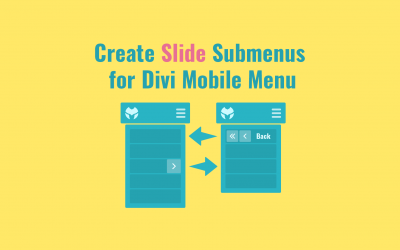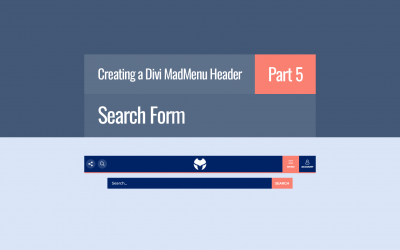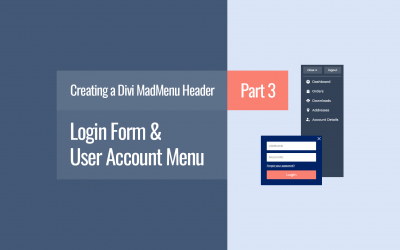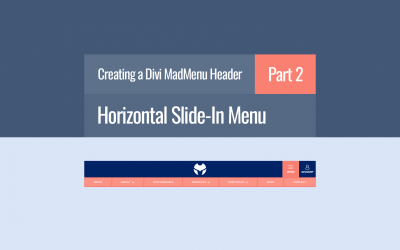Download 6 New Divi MadMenu Header Templates and Start Using Them Now!
Search Results
Divi MadMenu Header Templates #17, #18 and #19
Download Divi MadMenu Header Templates #17, #18 and #19: Fullscreen, Vertical and Horizontal Headers.
Divi MadMenu Header Templates #14, #15 and #16
Download Divi MadMenu Header Templates #14, #15 and #16: Fullscreen, Vertical and Horizontal Headers.
Divi MadMenu v1.9: Introducing the Vertical Menu Module
Introducing the brand new MadMenu Vertical Menu module allowing to create vertical navigations anywhere in a Divi layout.
Divi MadMenu v1.8: Create Slide Submenus for Divi Mobile Menu
In this tutorial we’ll learn how to create the slide submenus for Divi mobile menu with a few clicks using the Divi MadMenu extension.
Divi MadMenu Header Template #13: User Account Menu, Popup Login Form and More
Divi MadMenu Header Template #13 features a horizontal slide-in menu, popup login form, user account menu, social icons and search form.
Creating a Divi MadMenu Header. Part 5: Search Form
In this tutorial we’ll add the Search form to the Divi MadMenu header which will be sliding in from top when the user clicks the header search button.
Creating a Divi MadMenu Header. Part 4: Slide-In Social Icons
In this tutorial we’ll add the slide-in social icons to the header which will be sliding in from left when the user clicks the social networks button.
Creating a Divi MadMenu Header. Part 3: Login Form and User Account Menu
In this tutorial we create the Divi MadMenu header login form for users to log in, as well as the user account menu with the logout button.
Creating a Divi MadMenu Header. Part 2: Horizontal Slide-In Menu
In this tutorial we’ll be creating the horizontal slide-in menu which slides in from top when the user clicks the Menu button.
Creating a Divi MadMenu Header. Part 1: Main Menu Bar
In this tutorial we will create the main menu bar of the Divi MadMenu Header Template #13.